TogglChart
I've studied before how to connect to the Toggl API both here and here. Toggl is a tool for easily tracking time put in a project. This is necessary for billing customers, but also useful for tracking your own effort to a project. I've written a command line tool that will extract data from Toggl API and create a chart that will show amount of hours spent per week. A chart can look like this.
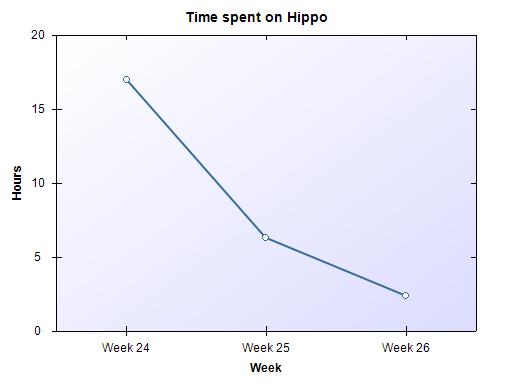
All you need to do, is to call the executable with your API Token as required argument.
TogglChart.exe -apiToken=ec3223d0919b45ec2267826fc0954db0
There are some posibilities to customize the output. Here's the full usage for this command line tool.
--apiToken=VALUE Your API token from Toggl. Easily find in "My
settings" https://www.toggl.com/user/edit
--imageWidth=VALUE Width of the result chart in pixels (image will
scale to fit width)
--imageHeight=VALUE Height of the result chart in pixels (image will
scale to fit height)
--imageTitle=VALUE The main title of the chart that will be shown
at the top.
--outputFile=VALUE Path and filename to the output file. Example:
toggle.jpg
--imageFormat=VALUE Filetype of the result image. Legal values are
jpg, png, bmp and gif
--weeks=VALUE Number of weeks backwards that tasks should be
fetched from Toggl.
--projectName=VALUE The name of the project in Toggl. This is useful
to specify when you have several different
projects that you register time on and only want
to create chart for one of them. If you don't
specify project name, chart will be created from
all projects combined.
--dynamic If you set this value to true, empty weeks at
beginning of the period will be removed.
--help, -h, -? Displays this message.
MsBuild Task
I've also included an MSBuild task. Instead of using the TogglChart.exe directly you can call the MSBuild task inside the TogglChart.dll.
<Target Name="TogglChart"> <TogglChart ApiToken="ec3223d0919b45ec2259296fc0954db0" ImageWidth="320" ImageHeight="240" ImageTitle="Time spent on Hippo" OutputFile="$(ArtifactDirectory)\togglchart.jpg" ImageFormat="jpg" Weeks="10" ProjectName="Hippo" Dynamic="true" /> </Target>
Both TogglChart.exe and TogglChart.dll are stand-alone. You do not need the DLL for the EXE to run, nor the other way around.
Download
License: You are free to use and distribute this application.