Creating a WebAssembly binary and running it in a browser
WebAssembly, is the promise of an intermediate language of the web, or JavaScript as an Assembly langauge if you want to. It really came from the AsmJS initiative, where a static subset of javascript was found to run much much faster than the full dynamic language. WebAssembly is the next iteration of that where a new assembler language has been designed to run on top of the javascript engine. This comes with a couple of promises
- It will run faster than ordinary JavaScript
- It will load faster than AsmJS because it doesn't have to be interpreted from text
- It has a binary format that will be smaller than anything text based
- It will, in the future, also be debuggable in the browser
The most uses we have seen of asmjs so far has been compiling C/C++ into asmjs in order to run these in the browser. We have all seen the Unity 3D demos and been impressed. For me, WebAssembly is the assembler language of the web, and this provides a unique opportunity to create new languages that will target the web and compile to a real IL language, instead of compiling to the less efficient javascript.
This blog post will take a look at the binary format of WebAssembly, how to read it, write it and run it.
WebAssembly text syntax
In order to better understand the WebAssembly (from now on called wasm) we're going to take a look at the sample module for this blog post.
(module
(type $0 (func (param i32 i32) (result i32)))
(export "add" $add)
(func $add (type $0) (param $var$0 i32) (param $var$1 i32) (result i32)
(i32.add
(get_local $var$0)
(get_local $var$1)
)
)
)
This looks a little bit like LISP syntax. It is the textual representation of the module in an s-expression syntax. The module exports one function called add, that will add two integer numbers together.
- The type section contains any function definition that are used in our module. It will be referenced to later.
- The export section contains any functions that should be exported, and able to be called from outside this module.
- The code section starts with a function declaration. This is the declaration of our function "add". It will only accept types of i32 (32 bit integer) and will add them together by the operator i32.add.
WAsm only has 4 types.
- i32 (32 bit integer)
- i64 (64 bit integer)
- f32 (32 bit float)
- f64 (64 bit float)
Any other type will need to be constructed artificially by reading and writing raw memory, but this is out of scope for this blog post.
Reading the Wasm binary format
By going through the specification of the binary format I have written a wasm binary from scratch. You don't have to do this, there are excellent libraries like binaryen that can help you transform a S-expression syntax directly to wasm binary. However, I wanted to do this from javascript and in that the tools are scarse.
Here's our program.
00000000 00 61 73 6d 0b 00 00 00 04 74 79 70 65 87 80 80 |.asm.....type...|
00000010 80 00 01 40 02 01 01 01 01 08 66 75 6e 63 74 69 |...@......functi|
00000020 6f 6e 82 80 80 80 00 01 00 06 6d 65 6d 6f 72 79 |on........memory|
00000030 85 80 80 80 00 80 02 80 02 01 06 65 78 70 6f 72 |...........expor|
00000040 74 86 80 80 80 00 01 00 03 61 64 64 04 63 6f 64 |t........add.cod|
00000050 65 8c 80 80 80 00 01 86 80 80 80 00 00 14 00 14 |e...............|
00000060 01 40 04 6e 61 6d 65 86 80 80 80 00 01 03 61 64 |.@.name.......ad|
00000070 64 00 |d.|
It has a preamble and 6 sections as we can see in the clear text representation.
- preamble
- type
- function
- memory
- export
- code
- name
Each section starts with the name of that section and a count on how many bytes long the section is in total.
Preamble
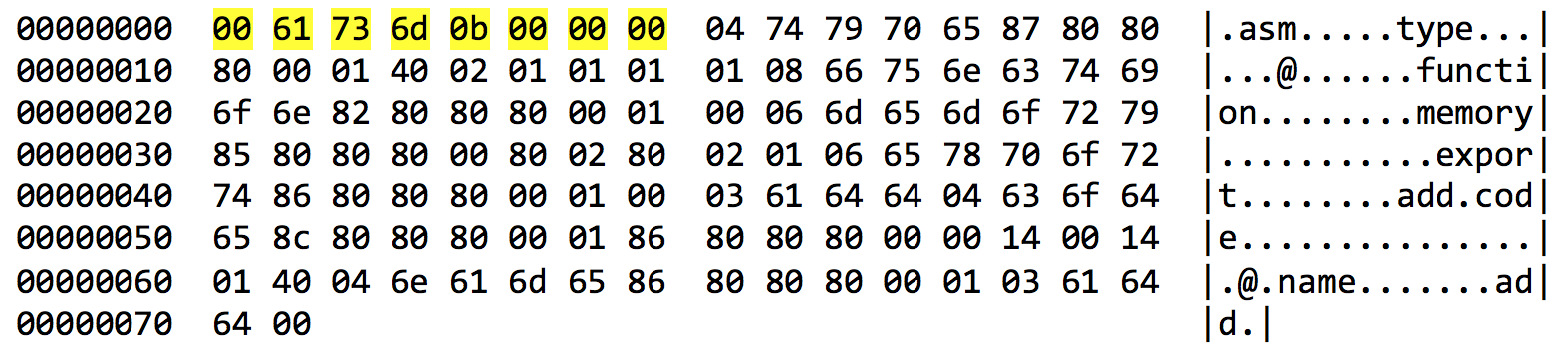
The preamble is the first 8 bytes of the file. The first 4 bytes is a uint32 'magic number' 0x6d736100 that spells out '\0asm' in ASCII. The point of this magic number is to quickly determine if this file is a wasm module or not.
The next four bytes is a uint32 number that represents the version of the wasm specification this file was constructed with. In this case it is version 11, or 0x0000000b in hex.
Type section
All sections are optional, so when they appear they need to be correctly labeled. We start with the type section.
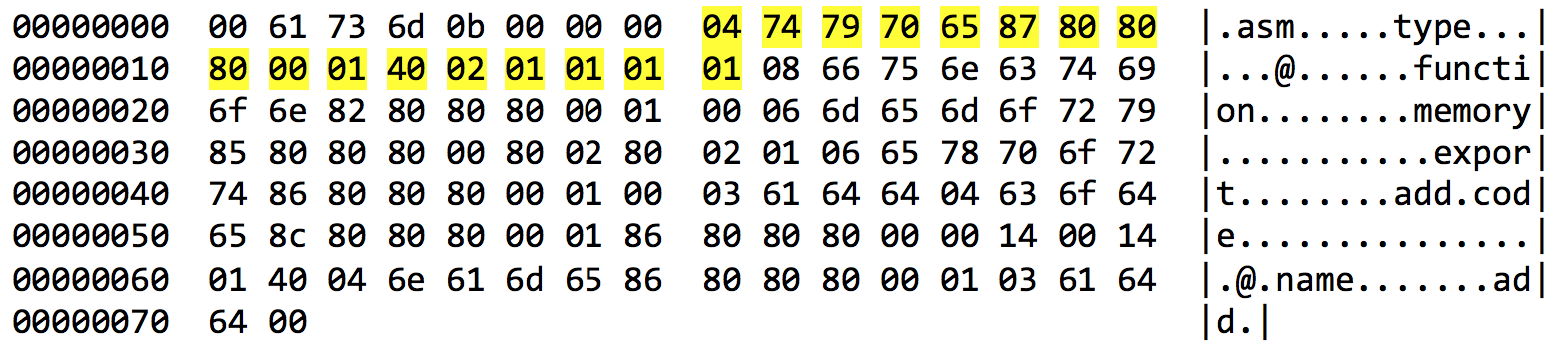
The first byte 0x04 tells the intepreter that the name of this section is the next 4 bytes. So 0x74 0x79 0x70 0x65 are not surprisingly the ASCII codes for the word type. Following that is a varuint32 telling how many bytes this section is, and by some reason I haven't figured out, (maybe because I'm reading the specs for version 10 and this file format is version 11) this varuint32 in LEB128 format is padded to all 4 bytes and an extra byte for the sign 0x0080808087. The translation
of this to pure English is that the type section is 7 bytes long.
The type section is defined as follows
0x01There is one type defined in this section0x40This is a function type that is defined0x02The function type has two parameters0x01First parameter is of type i320x01Second parameter is of type i320x01The function returns a result0x01The result is of type i32
What we're doing here is registering the function signature of i32 add(arg1 : i32, arg2 : i32) in the type section of the wasm binary.
This section is now complete and the next section follows directly there after.
Function section
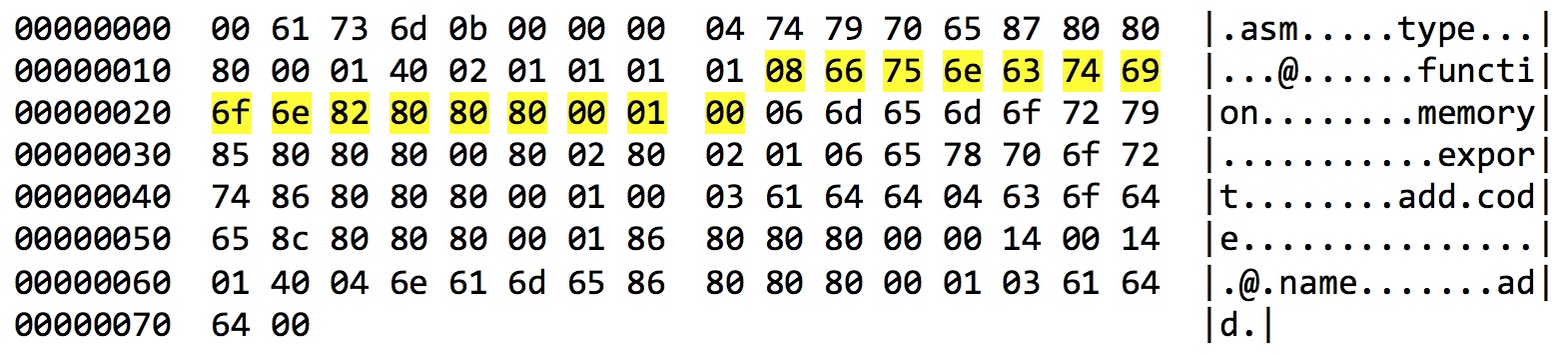
Again the starting 0x08 tells us the identifier of this section is 8 characters and the following bytes 0x66 0x75 0x6e 0x63 0x74 0x69 0x6f 0x6e spells out the word function. The following varuint32 value 0x0080808082 tells us that this section is two bytes long.
0x01There is one function we want to aknowledge.0x00The function of interest has index 0 in the type section.
That's it. We point out the function signature from the type section.
Memory section
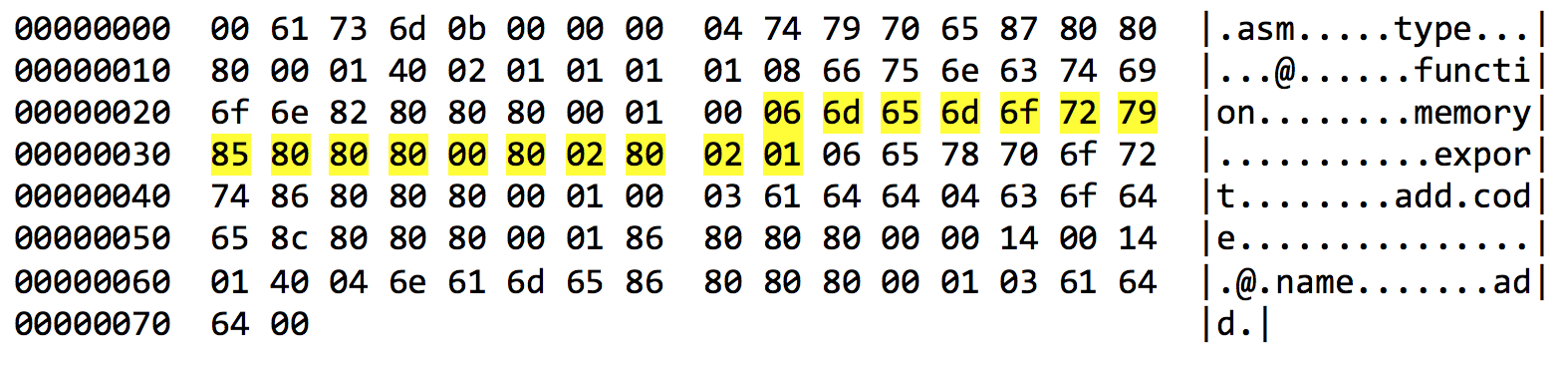
The memory section starts with 0x06 that specifies that this section's identifier is the next six characters 0x06 0x6d 0x65 0x6d 0x6f 0x72 0x79. Those spell out the name memory.
The following varuint32 value 0x0080808085 tells us that this section is 5 bytes long.
0x0280Tells the intepreter that the initial size of memory allocated by this module should be 256 pages of 64KiB memory. That is 16 MB memory.0x0280Tells the intepreter that the maximun size of memory this module is allowed to allocate is 256 pages of 64KiB memory.0x01Specifies that this memory is exported and visible outside the module.
I'm not so sure about this section and I need to play around with it more to find out the implications of the different settings here. These settings were just something I came up with for default until I've figured it out.
Export section
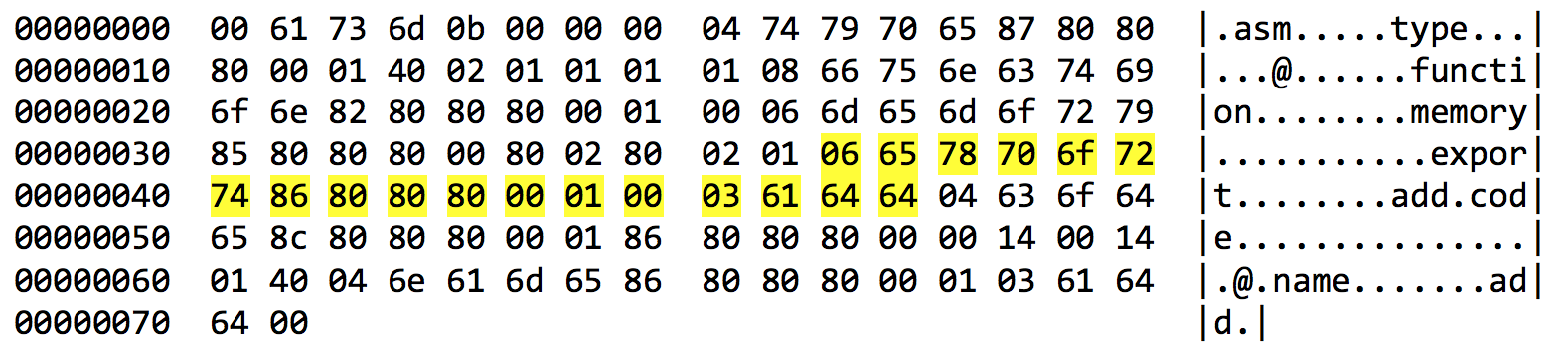
The export section starts with 0x06 that specifies that the following identifier is six characters long 0x65 0x78 0x70 0x6f 0x72 0x74 spelling out export. The following varuint32 value 0x0080808086 tells us that this section is 6 bytes long.
0x01Specifies how many exports there will be0x00Specifies the index of the first export in the function table0x03The identifier of the exported function is 3 bytes long0x61 0x64 0x64Is the name of the exported function in ASCII, meaning add
This section makes the add function visible outside this module by exporting it. It is through this exported interface that we will call the add function from javascript.
Code section
This is the fun section.
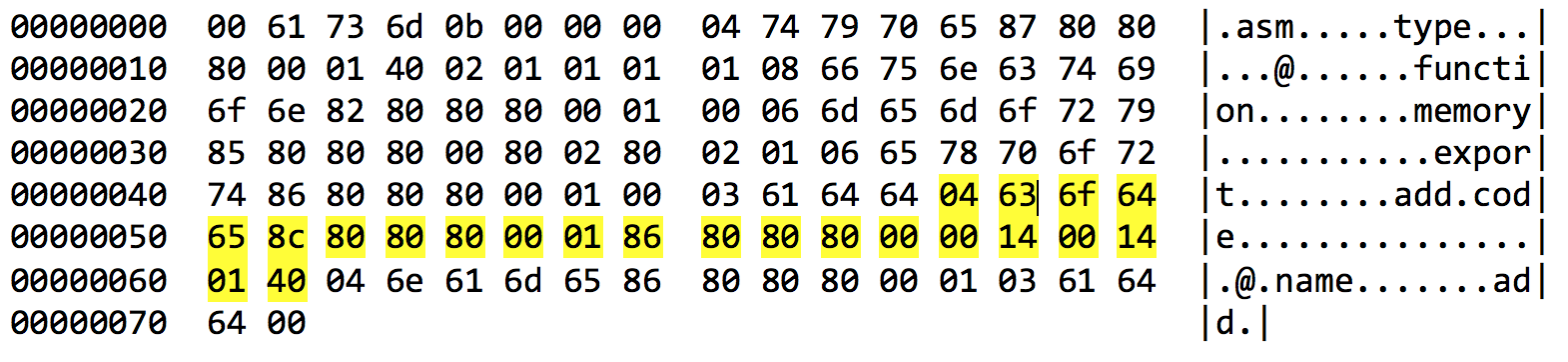
The code section starts with 0x04 that specifies that the identifier for this section is four characters 0x63 0x6f 0x64 0x65 and it spells out code. The following varuint32 value 0x008080808c tells us that this section is 12 bytes long.
It might be good to revisit that AST of our program now.
(module
(type $0 (func (param i32 i32) (result i32)))
(export "add" $add)
(func $add (type $0) (param $var$0 i32) (param $var$1 i32) (result i32)
(i32.add
(get_local $var$0)
(get_local $var$1)
)
)
)
Everything except the body of the $add function has already been written down. The code section will contain the body part. Each function call has its own HEX opcode, that you'll be aware of. But most importantly, this is binary coded post-order, so that first the left node is written, then right now, and last the parent node.
Let's take a look
0x01There is one function body.0x0080808086This first function body is 6 bytes long0x00There are 0 local variables0x14The opcode for the left get_local call0x00Get the 0 index parameter to this function0x14The opcode for the right get_local call0x01Get the 1 index parameter to this function0x40The opcode for i32.add
As you can see the code is almost written backward. This is the effect of rendering the AST post-order.
Name section
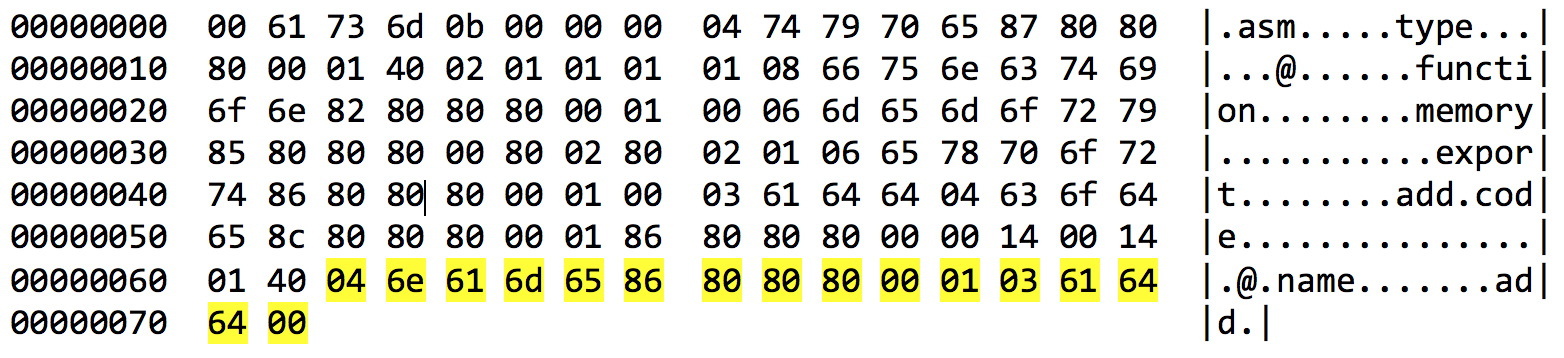
The name section starts with 0x04 indicating that the identifier is 4 characters long, namely 0x6e 0x61 0x6d 0x65 which is the word name translated from ASCII.
The following varuint32 value 0x0080808086 specify that the length of this section is 6 bytes.
0x01There is 1 name entry0x03The first name is 3 characters long0x61 0x64 0x64The name add0x00There are 0 local names defined
I'm not really sure what a local name is, but I guess I will find out. And with this we have written all 114 bytes that conclude our simple wasm module.
Writing a WebAssembly binary module
I did not write this WebAssembly by hand in an HEX editor. I wrote me some javascript to generate the code for me, but before I did that I took a look at what data types are used in this format.
- uint8 - single-byte unsigned integer
- uint32 - four-byte little endian unsigned integer
- varint32 - singed LEB128 variable-length integer, limited to int32 values
- varuint1 - unsigned LEB128 variable-length integer, limited to values 0 or 1
- varuint7 - unsigned LEB128 variable-length integer, limited to values 0 to 127
- varuint32 - unsigned LEB128 variable-length integer limited to uint32 values
- varint64 - signed LEB128 variable length integer, limited to int64 values
- value_type - single-byte unsigned integer encoded as [1, i32; 2, i64; 3, f32; 4, f64]
My first reaction to this was this ain't too bad and the second was what is an LEB128?. It is a special type of encoding that you can use for compressing unused binary space. If you have an int32 and store a value less than 256, you only need one byte of that integer. The three other bytes are excessive. LEB128 let's you encode that binary so you only have to store the bytes you're using of the data type.
while (more) {
// get 7 least significant bits
b = value & 127;
// left shift value 7 bits
value = value >> 7;
if (isNegative) {
// extend sign
value = value | (- (1 << (size - 7)));
}
// sign bit of byte is second high order bit
if ((value == 0 && ((b & 0x40) == 0)) || ((value == -1 && ((b & 0x40) == 0x40)))) {
// calculation is complete
more = false;
}
else {
b = b | 128;
}
v.push(b);
}
return v;
}
function unsignedLEB128 (value, padding) { var v = [], b = 0;
// no padding unless specified
padding = padding || 0;
do {
b = value & 127;
value = value >> 7;
if (value != 0 || padding > 0) {
b = b | 128;
}
v.push(b);
padding--;
} while (value != 0 || padding > -1);
return v;
}
With the unsignedLEB128 I had to append a padding, for the values that define length of a section. I hope I can remove this in the future.
With this in place, it was pretty easy to define the data types.
// a single-byte unsigned integer function uint8(n) { if (n < 0 || n > 255) { throw new Error('uint8 is limited to [0, 255]') }
return [n];
}
// A four-byte little endian unsigned integer. function uint32(n) { if (n < 0 || n > 4294967295) { throw new Error('uint32 is limited to [0, 4294967295]') }
var v = []
for (var i = 0; i < 4; i++) {
v[i] = n & (255)
n = n >> 8
}
return v;
}
// A Signed LEB128 variable-length integer, limited to int32 values. function varint32(n) { if (n < -2147483648 || n > 2147483647) { throw new Error('varint32 is limited to [-2147483648, 2147483647]') }
return signedLEB128(n);
}
// A LEB128 variable-length integer, limited to the values 0 or 1. varuint1 values may contain leading zeros. function varuint1(n) { if (n < 0 || n > 1) { throw new Error('varuint1 is limited to [0, 1]') }
return unsignedLEB128(n);
}
// A LEB128 variable-length integer, limited to the values [0, 127]. varuint7 values may contain leading zeros. function varuint7(n) { if (n < 0 || n > 127) { throw new Error('varuint7 is limited to [0, 127]'); }
return unsignedLEB128(n);
}
// A LEB128 variable-length integer, limited to uint32 values. varuint32 values may contain leading zeros. function varuint32(n, padding) { if (n < 0 || n > 0xFFFFFFFF) { throw new Error('varuint32 is limited to [0, 4294967295]') }
return unsignedLEB128(n, padding);
}
// A Signed LEB128 variable-length integer, limited to int64 values. function varint64(n) { if (n < -9223372036854775808 || n > 9223372036854775807) { throw new Error('varint64 is limited to [-9223372036854775808, 9223372036854775807]') }
return signedLEB128(n);
}
// A single-byte unsigned integer indicating a value type. function valuetype(n) { if (n < 1 || n > 4) { throw new Error('valuetype is limited to [1, 4] => [i32, i64, f32, f64]'); }
return [n];
}
And with the data types in place it was straight forward creating the binary code. It is however heavily commented and it repeats itself, but this is because I did it as a learning excercise. I would extract some methods if I were to make it formal and use it as a library.
// first add the magic wasm number: 0x6d736100 var wasm = uint32(0x6d736100)
// append the version of wasm, 11 in this case wasm = wasm.concat(uint32(0x0b))
// //////////// // Type section // https://github.com/WebAssembly/design/blob/master/BinaryEncoding.md#type-section // ////////////
// The type section declares all function signatures that will be used in the module. var type = [];
// idlen: section identifier string length wasm = wasm.concat(varuint32("type".length)); // idstr: section identifier string of id_len bytes wasm = wasm.concat(stringToByteArray("type"));
// count: number of type entries to follow type = type.concat(varuint32(1));
// // entries: here starts the first type entry //
// form: 0x40 indicates a function type type = type.concat(varuint7(0x40));
// paramcount: the number of parameters to the function type = type.concat(varuint32(0x02)); // paramtypes: the parameter types of the function type = type.concat(valuetype(1)); // i32 type = type.concat(valuetype(1)); // i32
// return_count: the number of results from the function type = type.concat(varuint1(1));
// returntype: the result type of the function (if returncount is 1) type = type.concat(value_type(1)); // i32
// payloadlen: size of this section in bytes wasm = wasm.concat(varuint32(type.length, 4)); // payloadstr: content of this section, of length payload_len wasm = wasm.concat(type);
// ////////////// // Import section // //////////////
// todo: implement this when imports are of import
// //////////////// // Function section // https://github.com/WebAssembly/design/blob/master/BinaryEncoding.md#function-section // ////////////////
// idlen: section identifier string length wasm = wasm.concat(varuint32("function".length)); // idstr: section identifier string of id_len bytes wasm = wasm.concat(stringToByteArray("function"));
var functions = [];
// count: count of signature indices to follow functions = functions.concat(varuint32(1));
// types: sequence of indices into the type section functions = functions.concat(varuint32(0)); // index should be zero based
// payloadlen: size of this section in bytes wasm = wasm.concat(varuint32(functions.length, 4)); // payloadstr: content of this section, of length payload_len wasm = wasm.concat(functions);
// ///////////// // Table section // https://github.com/WebAssembly/design/blob/master/BinaryEncoding.md#table-section // /////////////
// todo: implement when needed
// ////////////// // Memory section // https://github.com/WebAssembly/design/blob/master/BinaryEncoding.md#memory-section // //////////////
// idlen: section identifier string length wasm = wasm.concat(varuint32("memory".length)); // idstr: section identifier string of id_len bytes wasm = wasm.concat(stringToByteArray("memory"));
var memory = [];
// initial: initial memory size in 64KiB pages memory = memory.concat(varuint32(256, 1));
// maximum: initial memory size in 64KiB pages memory = memory.concat(varuint32(256, 1));
// exported: 1 if the memory is visible outside the module memory = memory.concat(uint8(1));
// payloadlen: size of this section in bytes wasm = wasm.concat(varuint32(memory.length, 4)); // payloadstr: content of this section, of length payload_len wasm = wasm.concat(memory);
// ////////////// // Export section // https://github.com/WebAssembly/design/blob/master/BinaryEncoding.md#export-section // //////////////
// idlen: section identifier string length wasm = wasm.concat(varuint32("export".length)); // idstr: section identifier string of id_len bytes wasm = wasm.concat(stringToByteArray("export"));
var exports = [];
// count: count of export entries to follow exports = exports.concat(varuint32(1));
// // entries: repeated export entries as described below //
// func_index: index into the function table exports = exports.concat(varuint32(0));
// function_len: function string length exports = exports.concat(varuint32("add".length));
// functionstr: function string of functionlen bytes exports = exports.concat(stringToByteArray("add"));
// payloadlen: size of this section in bytes wasm = wasm.concat(varuint32(exports.length, 4)); // payloadstr: content of this section, of length payload_len wasm = wasm.concat(exports);
// ///////////// // Start section // https://github.com/WebAssembly/design/blob/master/BinaryEncoding.md#start-section // /////////////
// todo: this module does not have a start function
// //////////// // Code section // https://github.com/WebAssembly/design/blob/master/BinaryEncoding.md#code-section // ////////////
// idlen: section identifier string length wasm = wasm.concat(varuint32("code".length)); // idstr: section identifier string of id_len bytes wasm = wasm.concat(stringToByteArray("code"));
var code = [];
// count: count of function bodies to follow code = code.concat(varuint32(1));
// // bodies: sequence of function bodies //
var body = [];
// local_count: number of local entries body = body.concat(varuint32(0));
// // ast //
// The program this ast is for // //(module // (func $addTwo (param i32 i32) (result i32) // (i32.add // (getlocal 0) // (getlocal 1))) // (export "addTwo" $addTwo))
// post-order encoding, right, left then op-code
// get_local: read a local variable or parameter body = body.concat([0x14].concat(varuint32(0)));
// get_local: read a local variable or parameter body = body.concat([0x14].concat(varuint32(1)));
// i32.add body = body.concat([0x40]);
// body_size: size of function body to follow, in bytes code = code.concat(varuint32(body.length, 4));
// body code = code.concat(body);
// payloadlen: size of this section in bytes wasm = wasm.concat(varuint32(code.length, 4)); // payloadstr: content of this section, of length payload_len wasm = wasm.concat(code);
// //////////// // Data section // https://github.com/WebAssembly/design/blob/master/BinaryEncoding.md#data-section // ////////////
// todo: no initialized data at this time to be loaded into linear memory
// //////////// // Name section // https://github.com/WebAssembly/design/blob/master/BinaryEncoding.md#name-section // ////////////
// idlen: section identifier string length wasm = wasm.concat(varuint32("name".length)); // idstr: section identifier string of id_len bytes wasm = wasm.concat(stringToByteArray("name"));
var name = [];
// count: count of entries to follow name = name.concat(varuint32(1));
// // entries: sequence of names //
// funnamelen: string length, in bytes name = name.concat(varuint32("add".length));
// funnamestr: valid utf8 encoding name = name.concat(stringToByteArray("add"));
// local_count: count of local names to follow name = name.concat(varuint32(0));
// payloadlen: size of this section in bytes wasm = wasm.concat(varuint32(name.length, 4)); // payloadstr: content of this section, of length payload_len wasm = wasm.concat(name);
///////////////////////////////////////////////////////////////////////////////
With this, all we need to do is to write the binary array to hdd.
var buffer = Buffer.from(wasm); var fd = fs.openSync('out.wasm', 'w'); fs.write(fd, buffer, 0, buffer.length, 0, function (err) { if(err) { console.log(err) } else { console.log('The byte buffer (%d bytes) was saved to out.wasm', wasm.length) } });
Testing the WebAssembly binary in a browser
We have created a binary wasm file, but how do we test it? The information on this was pretty scarse until I found this demo page. You can currently run wasm files in experimental modes on following browsers
- Chrome Canary, open chrome://flags/#enable-webassembly
- Firefox Nightly, open about:config and set javascript.options.wasm to true
- Download preview of Microsoft Edge
If you have a wasm enabled browser you can go here and use the following binary to try it out.
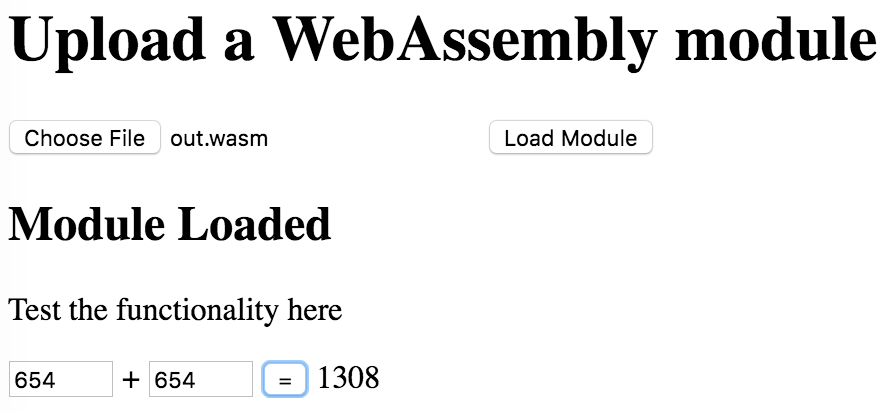
The source for loading and running the wasm module is pretty straight forward.
function loadModule() {
// read binary file
var wasmFile = document.getElementById("wasmBinary").files[0];
// create a reader object
var reader = new FileReader();
// on success
reader.onload = function (e) {
// save the result ArrayBuffer
var wasmBinary = e.target.result;
// display success in the console
console.log('Successfully read file %d bytes', wasmBinary.byteLength);
// init the module
myModule = Wasm.instantiateModule(wasmBinary);
// display the section for testing the module
document.getElementById("add").className = "";
return false;
};
// on error
reader.onerror = function (e) {
// display error in the console
console.error('An error reading the file occured');
};
// read the whole file into an ArrayBuffer
reader.readAsArrayBuffer(wasmFile);
// do not refresh the page
return false;
}
function runModule() {
// get first argument
var arg1 = parseInt(document.getElementById("arg1").value);
// get second argument
var arg2 = parseInt(document.getElementById("arg2").value);
// caluclate the addition
var result = myModule.exports.add(arg1, arg2);
// display the result
document.getElementById("result").innerText = result;
}
</script>
<script src="polyfill-prototype-1/jslib/load-wasm.js"></script>
</head> <body> <h1>Upload a WebAssembly module</h1> <input type="file" id="wasmBinary" name="wasmBinary" /> <input type="submit" value="Load Module" onclick="loadModule()" /> <div id="add" class="hidden" style="display:hidden"> <h2>Module Loaded</h2> <p>Test the functionality here</p> <div> <input id="arg1" name="arg1" size="7" /> <span>+</span> <input id="arg2" name="arg2" size="7" /> <input type="submit" value="=" onclick="runModule()" /> <span id="result"></span> </div> </div> </body> </html>