Orchard: Alternative content on start page
It took me a lot of time to figure out how to tell Orchard to render something different on the start page. One way is to define a layout that is specific for the start page url.
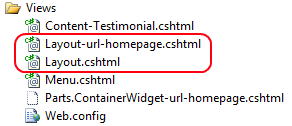
If you want to use placement.info to move things around or hide the title on start page you can match on the ~/ url.
This tells Orchard to display page title in Content, unless the page has url ~/. Then you should not display it at all. Hope this will help someone else out there looking for an answer to this.
comments powered by Disqus