56 useless buttons in your IDE
When did you last click a button in those toolbars in Visual Studio? Been a while, huh? Isn't it time to give that space over to more code screen space?
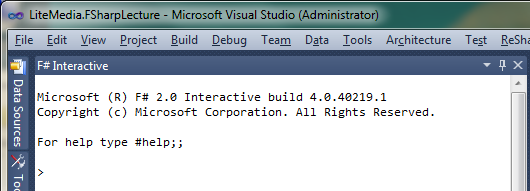
You simply remove the toolbars by right click and deselect all checked. Don't worry, you're already using keyboard shortcuts for those things that you have up there. And if not .. here's a short reminder.
Standard toolbar

| № | Name | Keyboard shortcut |
|---|---|---|
| 1 | New Project | Ctrl + Shift + N |
| 2 | Add New Item | Ctrl + Shift + A |
| 3 | Open File | Ctrl + O |
| 4 | Save File | Ctrl + S |
| 5 | Save All | Ctrl + Shift + S |
| 6 | Cut | Ctrl + X |
| 7 | Copy | Ctrl + C |
| 8 | Paste | Ctrl + V |
| 9 | Undo | Ctrl + Z |
| 10 | Redo | Ctrl + Y |
| 11 | Navigate Backward | Ctrl + - |
| 12 | Navigate Forward | Ctrl + Shift + - |
| 13 | Start Debugging | F5 |
| 14 | Solution Confiugrations | |
| 15 | Find in Files | Ctrl + Shift + F |
| 16 | Find | Ctrl + " |
| 17 | Solution Explorer | Ctrl + W, S |
| 18 | Properties Window | Ctrl + W, P |
| 19 | Team Explorer | Ctrl + W, M |
| 20 | Object Browser | Ctrl + W, J |
| 21 | Toolbox | Ctrl + W, X |
| 22 | Start Page | |
| 23 | Extension Manager | |
| 24 | Command Window (other windows) |
Build toolbar

| № | Name | Keyboard shortcut |
|---|---|---|
| 25 | Build Project | Shift + F6 |
| 26 | Build Solution | F6 |
| 27 | Cancel | Ctrl + Break |
Debug toolbar
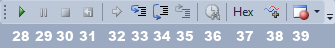
| № | Name | Keyboard shortcut |
|---|---|---|
| 28 | Start Debugging | F5 |
| 29 | Break All | Ctrl + Alt + Break |
| 30 | Stop Debugging | Shift + F5 |
| 31 | Restart | Ctrl + Shift + F5 |
| 32 | Show Next Statement | Alt + Num * |
| 33 | Step Into | F11 |
| 34 | Step Over | F10 |
| 35 | Step Out | Shift + F11 |
| 36 | Search for this line in IntelliTrace | |
| 37 | Hexadecimal Display | |
| 38 | Show Threads in Source | |
| 39 | Breakpoints | Ctrl + D, B |
Text toolbar
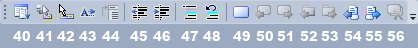
| № | Name | Keyboard shortcut |
|---|---|---|
| 40 | Display Object Member List | Ctrl + K, L |
| 41 | Display Parameter Info | Ctrl + K, P |
| 42 | Display Quick Info | Ctrl + K, I |
| 43 | Display Word Completion | Ctrl + K, W |
| 44 | Toggle Suggestion and Standard Completion Mode | |
| 45 | Decrease Indent | Shift + Tab |
| 46 | Increase Indent | Tab |
| 47 | Comment Out Selection | Ctrl + K, Ctrl + C |
| 48 | Uncomment Selection | Ctrl + K, Ctrl + U |
| 49 | Display Quick Info | Ctrl + K, I |
| 50 | Toggle Bookmark | Ctrl + B, T |
| 51 | Goto Previous Bookmark | Ctrl + B, P |
| 52 | Goto Next Bookmark | Ctrl + B, N |
| 53 | Goto Previous Bookmark in Folder | |
| 54 | Goto Next Bookmark in Folder | |
| 55 | Goto Previous Bookmark in document | |
| 56 | Goto Next Bookmark in document | |
| 57 | Clear All Bookmarks | Ctrl + B, C |
And remember, you can change any keyboard shortcut that you're not comfortable with.
comments powered by Disqus