Validate XHtml 1.0 Strict as part of your build process
If one of the requirements for the website you're building is that it should validate XHtml 1.0 Strict, then you can't mearly use the W3C Validator, but have to make it a part of your build process. That you do, by turning the validation into a test. First, you need to get those URLs. I get mine from a sitemap.xml.
Next, I get the HTML content for those URLs.
And now we're ready to do the validation. But first, you download the XHtml 1.0 Strict Schema and include it in your project as an Embedded Resource. That way you don't have to worry about where the file ends up after compilation.
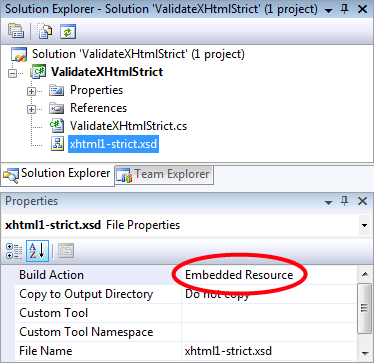
You will easily get a stream to this file with the following method. This takes for granted that it is placed in the same namespace/path as the calling instance method.
Now we're ready to write the test. For each URL in the sitemap, it will load its HTML into an XmlDocument and validate it with the schema. If the validation fails, it will throw an AssertionException that will be caught and registered in the errorMessage result string. This way, we will continue and test all URLs even when one fails its validation.
/* Test */
foreach (var url in urls)
{
try
{
using (var xsd = GetEmbeddedResource(ValidationSchema))
using (var html = GetHtmlContent(url))
{
// If the html is XHtml Strict, this should be possible
var result = new XmlDocument();
result.Load(html);
using (TextReader schemaReader = new StreamReader(xsd))
{
var callback = new ValidationEventHandler(ValidationCallBack);
var schema = XmlSchema.Read(schemaReader, callback);
result.Schemas.Add(schema);
result.Validate(callback);
}
}
}
catch (Exception e)
{
isValid = false;
errorMessage.AppendFormat("{0}: {1}\n", url, e.Message);
}
}
/* Assert */
Assert.IsTrue(isValid, errorMessage.ToString());
}
private static void ValidationCallBack(object sender, ValidationEventArgs e) { Assert.Fail(e.Severity + ": " + e.Message); }
You can download the whole code example from here.
Happy testing!