Clean up your Visual Studio Context Menus
Does your right click context menu look as messy as mine?
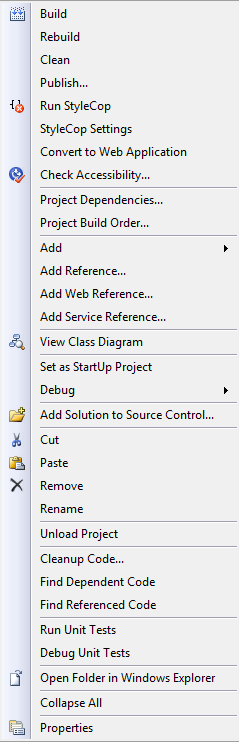
Anything in there that you're not actually using? Actually I think I spend several minutes every day just looking for stuff in my context menus. If you combine all the time I spend searching for the "Go to definition" or "Refactor > Rename" you could probably count hours in the period of a year. Yes, I know I should learn the keyboard shortcuts, but I would need to throw out a password to make room for another shortcut in my brain. Did you know that you can clean up your context menus quite easily. Go to Tools/Customize...
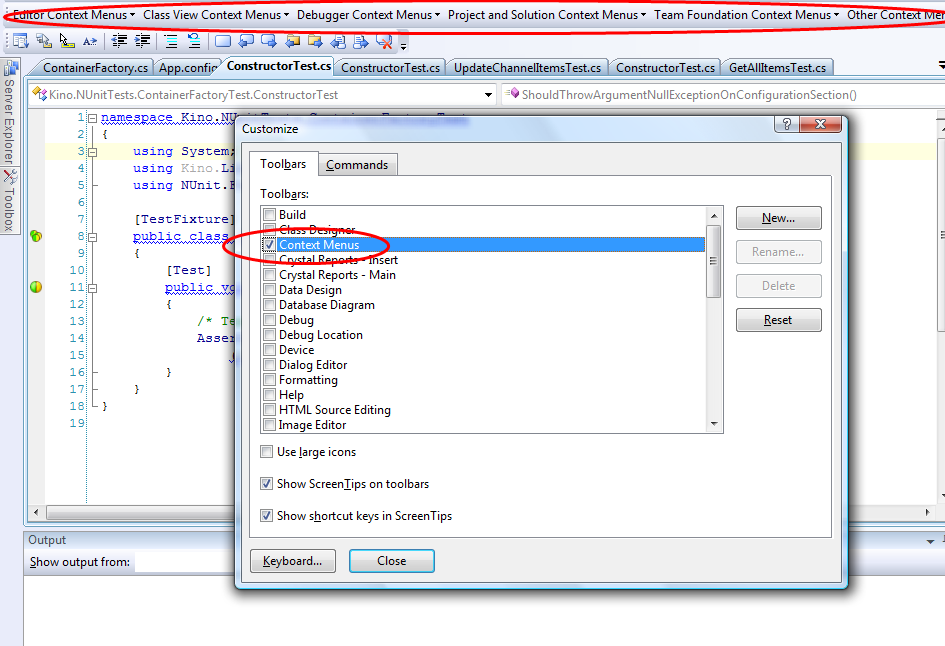
Check the Context Menu checkbox and your context menus will appear as dropdowns where you can delete all the stuff that you don't need. If you switch tab to Commands in the Customize window you can drag new Commands to your context menus. I, for instance like to have "Build" command on top of my right click, while editing code.
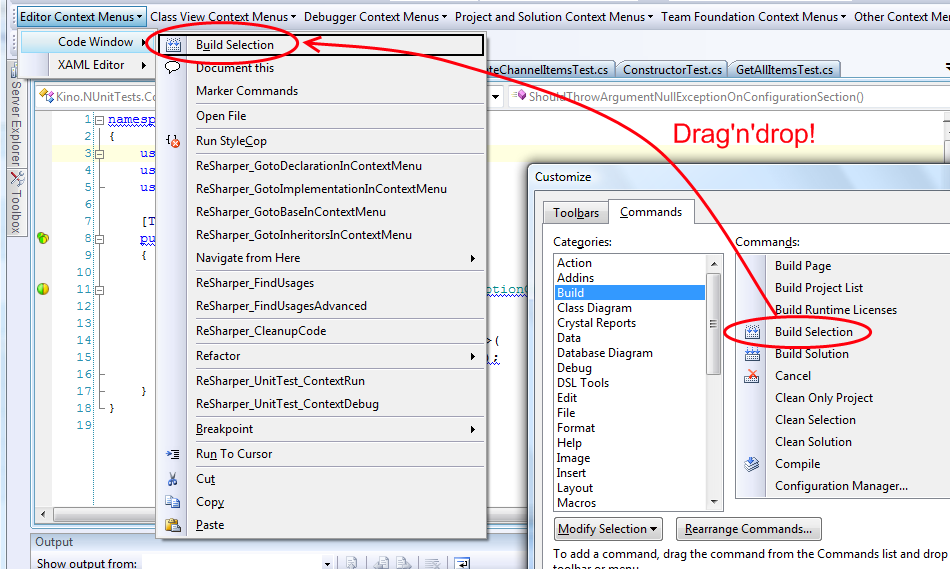
Now, go and make your life easier and get rid of all that crap you have in your context menus!